Create transparent images for html use with Blender Cycles render engine
Object of tutorial : Create transparent images for html usage with Blender 3d I use blender Cycles engine for render and blender compositor to mask and make the final result.
What i use:
What i use:
- blender download Here (free 3d program)
- First we create a little studio in Blender for render our object (use Object Index = 1)
- A box with 2 side of lights L and R (use "geometry>Backfacing" for no cast light out of box).
- White Background (simple diffuse material).
- Gray top (simple diffuse material).
- World set to black.
- We place the object into the studio box and set camera for render
- Setting up passes before render
- Then we render (my rend 450 samples) and open composer to start play with it
- We use Diffuse Direct-Indirect-Color and IndexOB to create a filter.For better result we add to this filter a vignette so smooth every hard cut from image i group all in vignette so i can control only what i want outside the group.
The mask filter
The result image






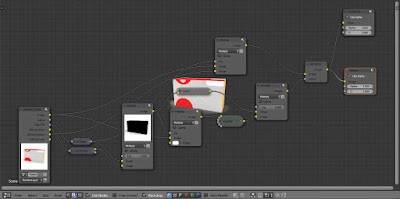







Comments
Post a Comment